1. Lock apps installed on your Android smartphone
In such a case, you may want to keep your Telegram, Hike, Photos, Calendar,
Email Calendar, Email etc locked with a password while allowing access
to other apps, games, YouTube and Google search.
AppLock - Finger print Unlock is free and ads free. You can selectively choose the secret apps which you want to lock. Even you can be lock settings like WiFi, Bluetooth use, app installs and phone calls and many more.
2. Authenticate Google Play to purchases
Free apps can be downloaded easily but in the case of paid apps, Google ask for your password --
just to make that it's actually you making the purchase.
If no one else (read: no kids) handles
your phone, you can make this step faster. Open Play Store and at top there is Settings by tapping the three horizontal lines.
Check the box that says 'fingerprint
authentication'. If you have a stored fingerprint on the device, you can
just place your finger to complete the transaction.
3. Showing selective photos from gallery
Don't you just hate it when you pass
your phone to someone to show photo and they start swiping through all
the images in your gallery? Caramel Apps, the makers of Solo Photo, feel
your pain. You can select one or more than one images that you want
to show and open them in Solo Photo.
This will be locked with your fingerprint. Then you can safely hand over
you phone knowing that your friend will only be able to view the photos
you have allowed. The basic version is free, ad-supported and allows
you some functionality. To unlock all the features (including the
ability to select multiple photos at once), it costs $1.99.
4. Keep passwords secure
It is a good habit to have different
passwords for different accounts it gives more security. The password vault
acts as a secure place to store all your passwords, protected by a
single, master password.
Here you can also use your fingerprint as the master password as
well as to enter passwords (autofill) on known sites.
5. Fingerprint as a camera shutter
Some devices have this feature inbuilt
into the stock camera app , just tap the fingerprint
sensor to capture a photo rather than tapping the screen. If you do not find this settings of the camera app or if not available, you can add it to any
Android phone with Dactyl (Rs 130 as one-time purchase; by Nick Yelito).
Before purchasing make sure that it works well for you (there can be so many variations in Android hardware) the developer has a free trial version that gives you 10 uses to check with your favourite apps.
You can use this video for more help
Before purchasing make sure that it works well for you (there can be so many variations in Android hardware) the developer has a free trial version that gives you 10 uses to check with your favourite apps.
You can use this video for more help


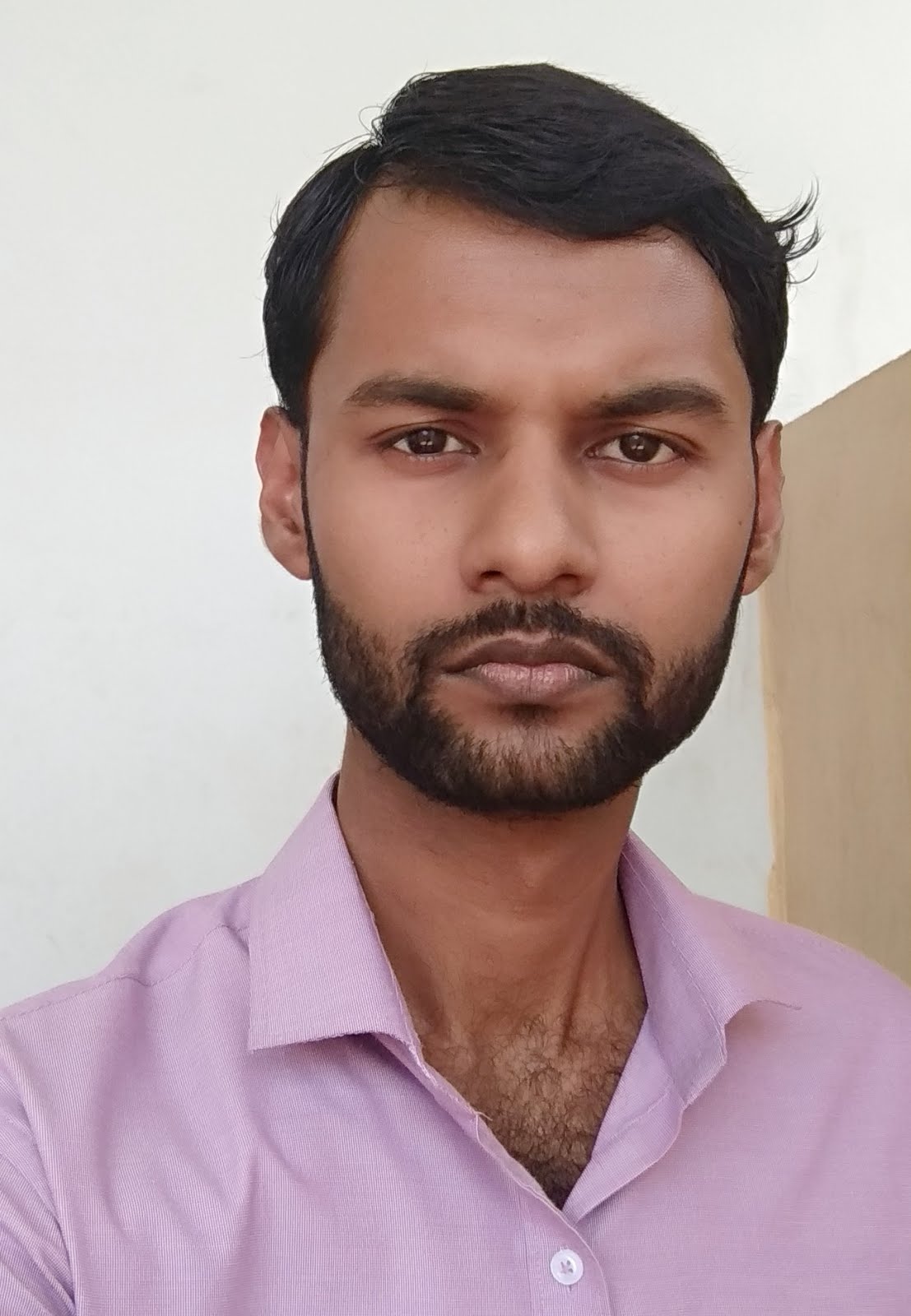
0 comments:
Post a Comment