Text to Speech converter is a very useful trick. It can be use in many project and this trick is very easy.
Step 1: Open Notepad
Step 2: Copy and Paste the Code Below
"Dim msg, sapi
msg=InputBox("A Best Text to Audio converter")
Set sapi=CreateObject("sapi.spvoice")
sapi.Speak msg"
Step 3: Save the File with ".vsb" extension.
(save the file as audio.vsb or any other name and extention with .vsb)
Step 1: Open Notepad
Step 2: Copy and Paste the Code Below
"Dim msg, sapi
msg=InputBox("A Best Text to Audio converter")
Set sapi=CreateObject("sapi.spvoice")
sapi.Speak msg"
Step 3: Save the File with ".vsb" extension.
(save the file as audio.vsb or any other name and extention with .vsb)


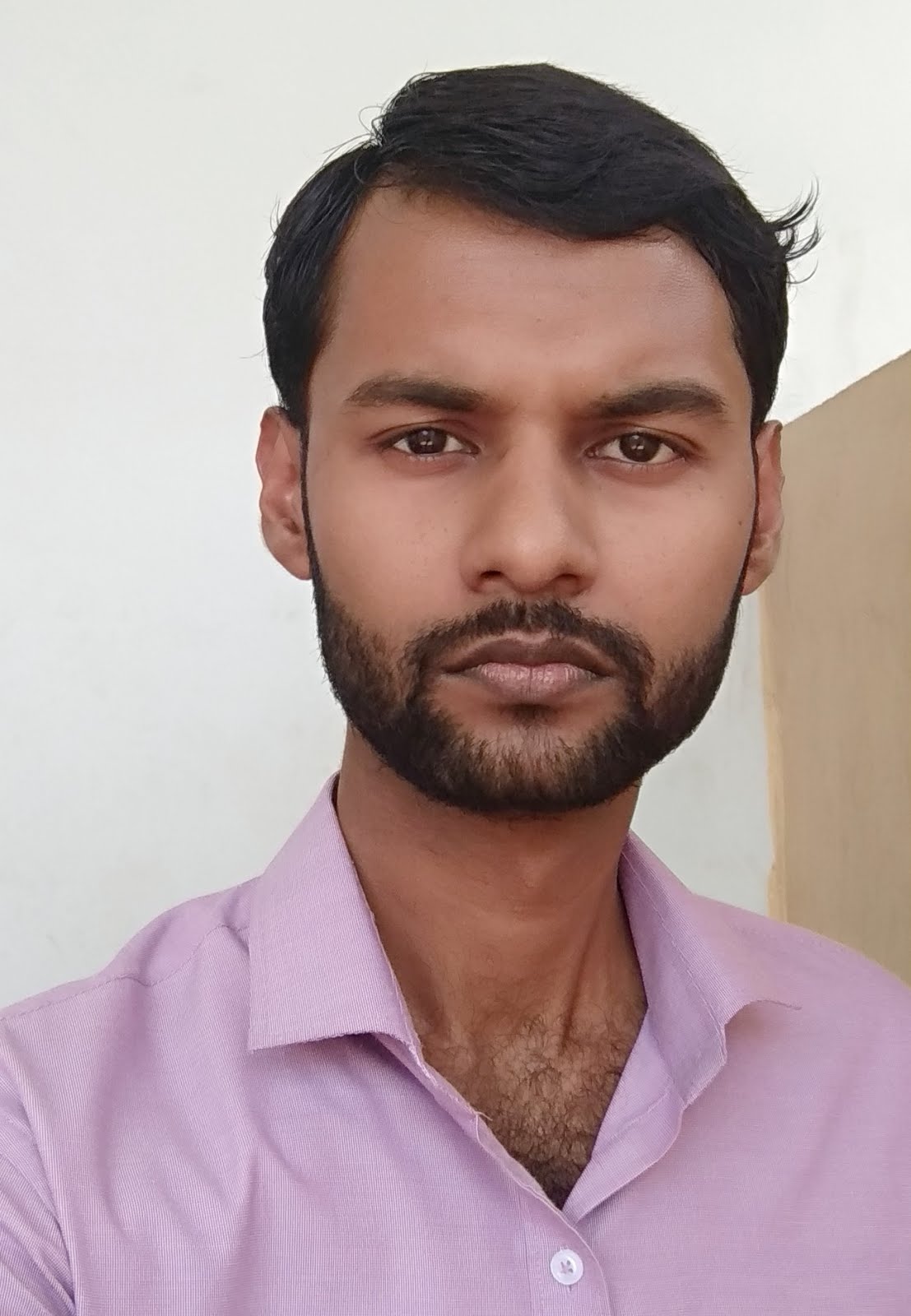
0 comments:
Post a Comment