Some easy ways to stay anonymous
It's not just about government spying; it's also about how much data big companies such as Amazon, Google, Facebook, and Microsoft have collected in order to serve up targeted ads—not to mention how much of your personal data gets scooped up in all the breaches and hacks
Using a Secure Search Engine And File Sharing System:
Blocking Third-Party Cookies:
Anonymous Email:
It is to remain perfectly private as you surf, it may be even more essential for your email to be anonymous, to avoid spam or surveillance.Use temporary/fake email id to login website.
Using Incognito Mode/Private mode in Your Web Browser:
Using Firewall:
Is your desktop or laptop computer connected directly to a broadband modem? That's a very bad idea. Hackers are constantly bombarding IP addresses to see if they can get onto a system.You should always have a router on your home network that can mitigate attempted hacks with its built-in firewall. A router uses network address translation to assign an IP address to every device on your home network: those are then only visible on that network.
Don't Use HTTP websites:
Most HTTP websites can get easily attacked by Session Hijacking and many other attacks because they are not encrypted and also not secured, but this can be overcome by using HTTPS Everywhere browser extension. It forces encryption (SSL connections) on many websites which make your online activity secured and encrypted.
Blocking Location by Using VPN/Proxy:
The way to ensure outsiders don't gather information about you while
you're browsing the web is to appear to be someone else in a different
location. This requires a proxy server or a virtual private network
(VPN) connection—or even better, both. With the right combo, you can not
only be anonymous but also surf sites in other countries as though
you're a native. You may use browser ad-ons as VPN or Proxy server.
Blocking Javascript
Using Tor Browser
Using Antivirus
How to stay anonymous in Internet
Stay anonymous in Internet



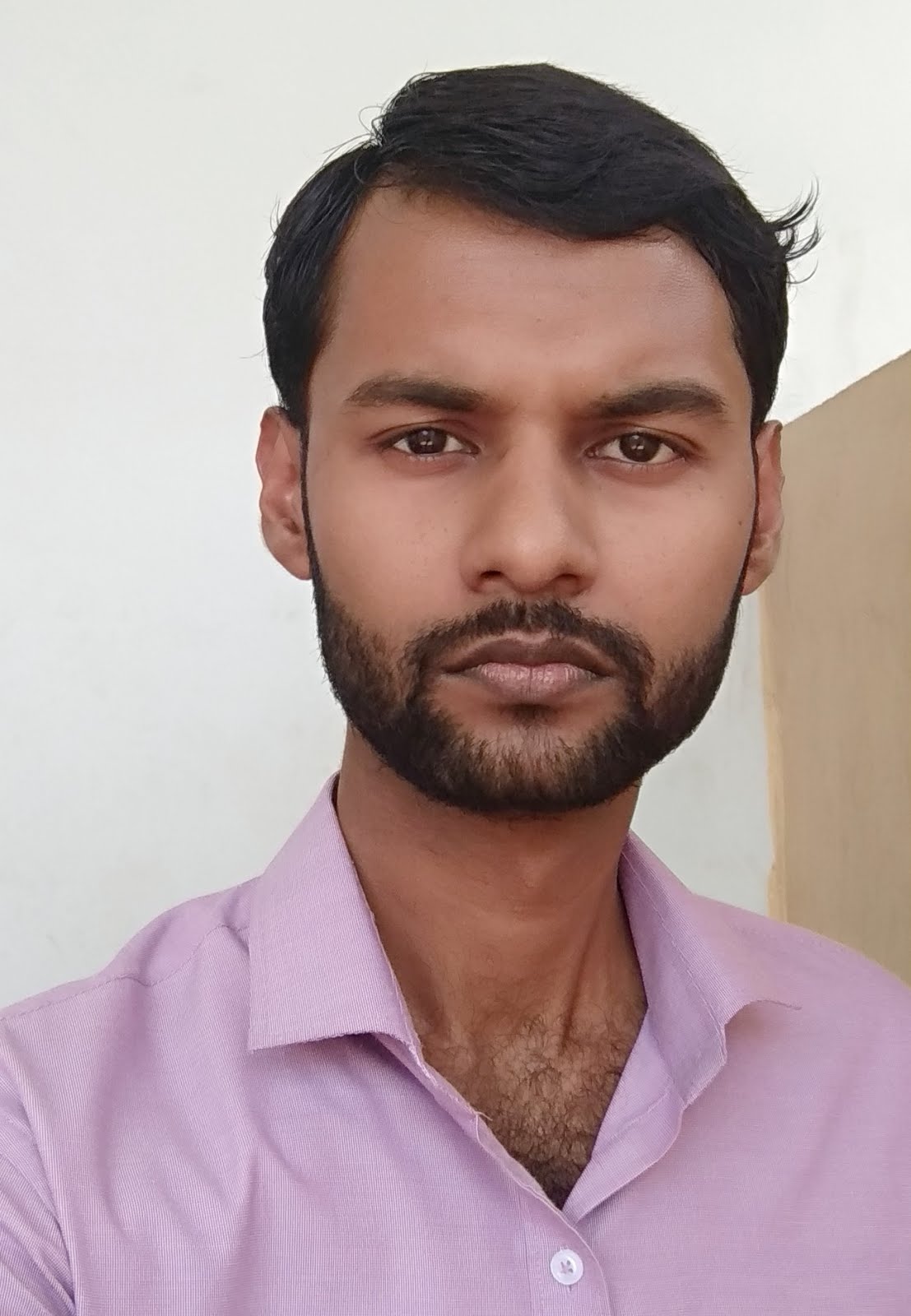
0 comments:
Post a Comment