You can easily lock any folder on your Windows computer with a simple
Notepad . By creating a batch file, you can hide a folder and protect with password.
This is a great tool for locking sensitive information, like pictures,
videos, financial statements, and a lot more.
This trick will work on any version of the Windows operating system, like Windows 10, Windows 7, Windows XP, Windows 98, and so on.
What should you do, step by step:
- Open Notepad.
- Paste the below code like this
- Replace "password123" as your choice for your folder password.
- Save the file as a .bat file.
- Run the file as administrator.
Now your folder is hide and locked.
Code:
cls
@ECHO OFF
title Folder Locker
if EXIST "Control Panel.{21EC2020-3AEA-1069-A2DD-08002B30309D}" goto UNLOCK
if NOT EXIST Locker goto MDLOCKER
:CONFIRM
echo Are you sure u want to Lock the folder(Y/N)
set/p "cho=>"
if %cho%==Y goto LOCK
if %cho%==y goto LOCK
if %cho%==n goto END
if %cho%==N goto END
echo Invalid choice.
goto CONFIRM
:LOCK
ren Locker "Control Panel.{21EC2020-3AEA-1069-A2DD-08002B30309D}"
attrib +h +s "Control Panel.{21EC2020-3AEA-1069-A2DD-08002B30309D}"
echo Folder locked
goto End
:UNLOCK
echo Enter password to Unlock folder
set/p "pass=>"
if NOT %pass%==password123 goto FAIL
attrib -h -s "Control Panel.{21EC2020-3AEA-1069-A2DD-08002B30309D}"
ren "Control Panel.{21EC2020-3AEA-1069-A2DD-08002B30309D}" Locker
echo Folder Unlocked successfully
goto End
:FAIL
echo Invalid password
goto end
:MDLOCKER
md Locker
echo Locker created successfully
goto End
:End
@ECHO OFF
title Folder Locker
if EXIST "Control Panel.{21EC2020-3AEA-1069-A2DD-08002B30309D}" goto UNLOCK
if NOT EXIST Locker goto MDLOCKER
:CONFIRM
echo Are you sure u want to Lock the folder(Y/N)
set/p "cho=>"
if %cho%==Y goto LOCK
if %cho%==y goto LOCK
if %cho%==n goto END
if %cho%==N goto END
echo Invalid choice.
goto CONFIRM
:LOCK
ren Locker "Control Panel.{21EC2020-3AEA-1069-A2DD-08002B30309D}"
attrib +h +s "Control Panel.{21EC2020-3AEA-1069-A2DD-08002B30309D}"
echo Folder locked
goto End
:UNLOCK
echo Enter password to Unlock folder
set/p "pass=>"
if NOT %pass%==password123 goto FAIL
attrib -h -s "Control Panel.{21EC2020-3AEA-1069-A2DD-08002B30309D}"
ren "Control Panel.{21EC2020-3AEA-1069-A2DD-08002B30309D}" Locker
echo Folder Unlocked successfully
goto End
:FAIL
echo Invalid password
goto end
:MDLOCKER
md Locker
echo Locker created successfully
goto End
:End
I recommend you ,try it using a empty folder, then apply this trick to the necessary folder.





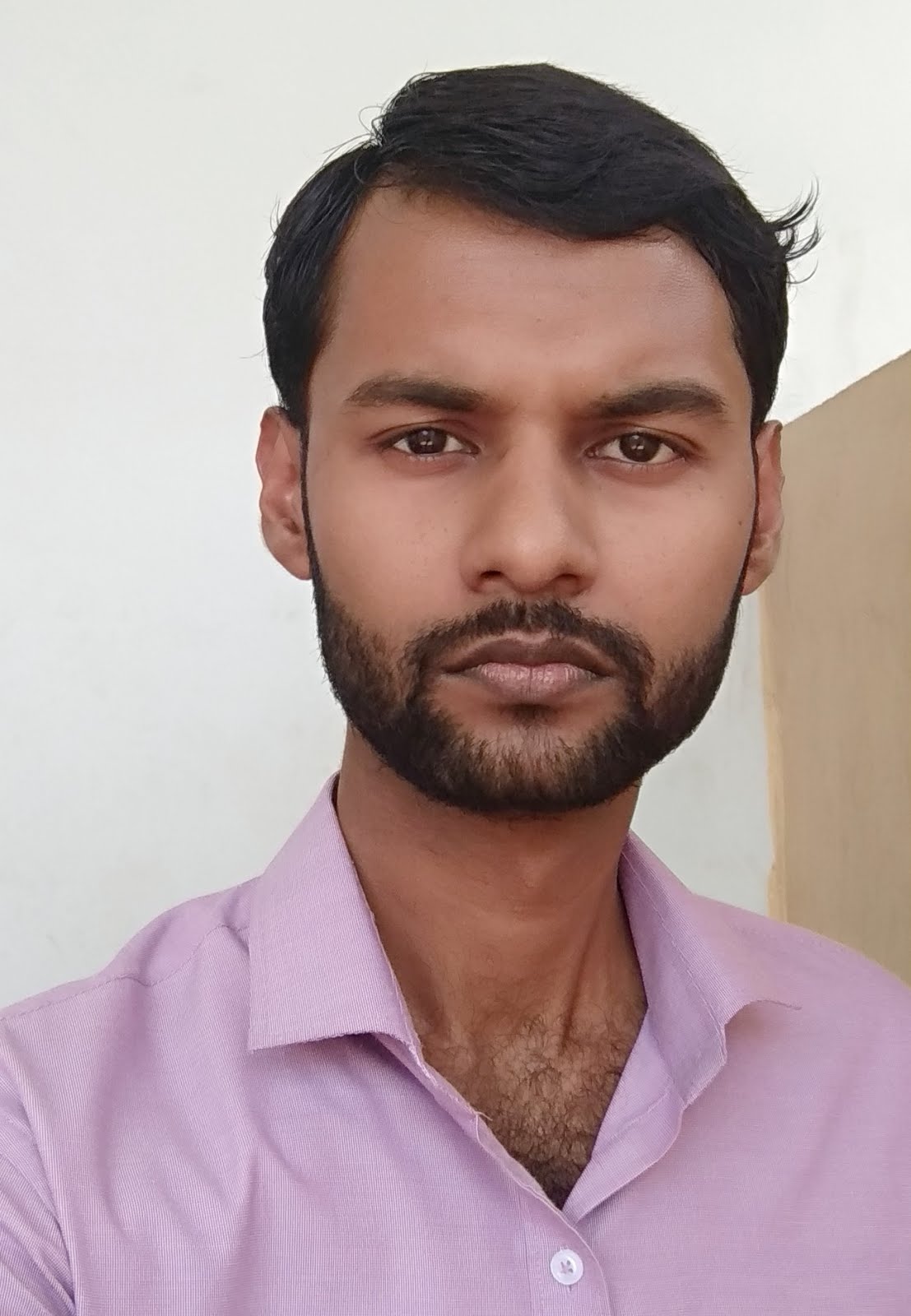
i like this web
ReplyDeleteIObit Coupon Code, Discount Offer Upto 80% off
ReplyDeleteLock Folder Without Any Software With Password ~ Technobit Technology >>>>> Download Now
ReplyDelete>>>>> Download Full
Lock Folder Without Any Software With Password ~ Technobit Technology >>>>> Download LINK
>>>>> Download Now
Lock Folder Without Any Software With Password ~ Technobit Technology >>>>> Download Full
>>>>> Download LINK