If you use your personal computer (Desktop or Laptop) for many hours in a day, there are chances that you might be checking the RAM and CPU usage many times a day. Even there are lot of people who like to install dedicated programs to monitor the RAM usage and kill the memory-intensive programs.
The experts recommend, 2x 4GB RAM is better than 4x 2GB RAM .While you won’t experience noticeable performance difference, the recommended configuration ensures a more reliable memory subsystem.
I found a detailed and more technical answer at Experts Exchange where garycase answered a similar query. The answer states that as most desktop systems deploy unbuffered RAM modules, there’s the issue of large loads on the address and data buses when there are more than 2 modules installed. Compared to 32 electrical loads with 2 double-sided modules, the 64 loads with 4 modules obviously sound bad.
To adjust for the higher load, many systems increase the voltage; others add a cycle to SPD’s latency settings; or reduce the clock frequency of the memory. The final two changes slightly slow down the memory.
To conclude, while there might not be any significant measurable difference between the two configurations, the memory with just 2 modules is more reliable.
NOTE: To get more useful tricks up to date please sine up our website.
The question is
The new user uses new Core i5 system, and want to install 8GB memory on his PC. He asked if it was okay to have four 2GB sticks instead of two 4GB sticks.The experts recommend, 2x 4GB RAM is better than 4x 2GB RAM .While you won’t experience noticeable performance difference, the recommended configuration ensures a more reliable memory subsystem.
To adjust for the higher load, many systems increase the voltage; others add a cycle to SPD’s latency settings; or reduce the clock frequency of the memory. The final two changes slightly slow down the memory.
To conclude, while there might not be any significant measurable difference between the two configurations, the memory with just 2 modules is more reliable.
Difference between DDR-3 vs DDR-4
NOTE: To get more useful tricks up to date please sine up our website.



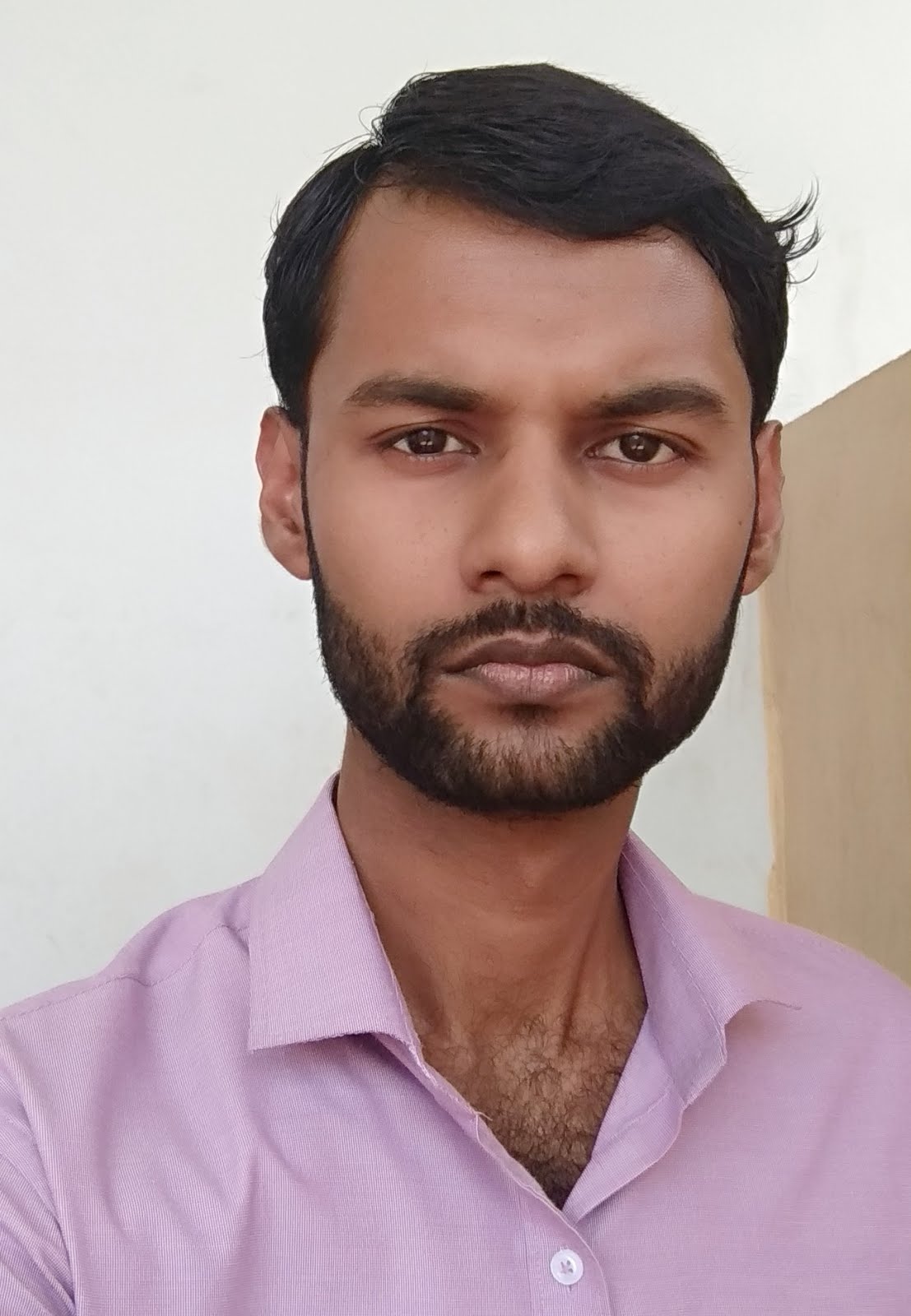
0 comments:
Post a Comment