There are several reason of computer slow down. Here I am discussing best of them.
The points are:
1.You have an overzealous antivirus program
Generally having an active anti-malware program is a vital part of computer hygiene – but yours may be running regular background scans as a result it access huge RAM. “Virus scans slow down the works because they're running in the background. Some antivirus programs may be set to weekly full scans, which can take a few hours and suck up a lot of processing power.
Fix it
Stop Auto scan in every time, Use virus scan while your PC is not use for impotent work or not work.
Always on only internet security, if your computer frequently connected with internet.
Fix it
Disable or remove unnesserybrowser extensions and toolbars.
Firefox: Hit the menu button on the far right, select Add-ons / Extensions, then select disable or remove for unnessery item on the list.
Chrome: Right-click on any extension button / Manage Extensions, then uncheck the box to disable a particular item, or click the trash can to wave it goodbye.
Safari: Hit Safari (top left) / Preferences / Security / Extensions, then select an item to uninstall. You can also turn off all Extensions here.
Internet Explorer: Tools / Manage add-ons / Show All add-ons, then select the offender(s), and click disable or remove.
Thank you visiting my site. If you like this post share it using below link. To get more new useful information signup this bog.
The points are:
1.You have an overzealous antivirus program
Generally having an active anti-malware program is a vital part of computer hygiene – but yours may be running regular background scans as a result it access huge RAM. “Virus scans slow down the works because they're running in the background. Some antivirus programs may be set to weekly full scans, which can take a few hours and suck up a lot of processing power.
Fix it
Stop Auto scan in every time, Use virus scan while your PC is not use for impotent work or not work.
Always on only internet security, if your computer frequently connected with internet.
2.You have a virus or malware
If it's not the antivirus, it could be the virus. Viruses, spyware and other malware can slow down your computer as they enter your computer from hijacking your browser to pushing advertising or phishing sites, to crashing your computer.
Fix it
Run a malware scan.You may use Trial version of well ratted Antivirus ( 360 total security, Mcafee, Avast etc)
Fix it
Run a malware scan.You may use Trial version of well ratted Antivirus ( 360 total security, Mcafee, Avast etc)
3.You have too many startup programs
Newly downloaded programs often try to weasel their way into your Startup menu (Windows) or Login Items (Mac). If you didn't uncheck the box for that permission, you could have dozens of unnecessary programs and running as soon as your computer boots up.
“Having too many icons on the desktop can also slow down a Mac's startup,”
While some programs – such as antivirus and firewall software - should be allowed to run from startup, others – such as iTunes or Microsoft Office – could quite easily stay closed until you actually need to access a file from their digital depths.
Fix it
Mac: Applications / Systems Preferences / User Groups / Login Items, then uncheck unneeded programs. Delete desktop icons you don't use by trashing them or, in the case of files you've saved to desktop for convenience, reorganizing to the appropriate folder.
Windows 8 and 10: Windows key + X / Task Manager / Startup tab, then right-click on the programs you want to remove and select Disable.
“Having too many icons on the desktop can also slow down a Mac's startup,”
While some programs – such as antivirus and firewall software - should be allowed to run from startup, others – such as iTunes or Microsoft Office – could quite easily stay closed until you actually need to access a file from their digital depths.
Fix it
Mac: Applications / Systems Preferences / User Groups / Login Items, then uncheck unneeded programs. Delete desktop icons you don't use by trashing them or, in the case of files you've saved to desktop for convenience, reorganizing to the appropriate folder.
Windows 8 and 10: Windows key + X / Task Manager / Startup tab, then right-click on the programs you want to remove and select Disable.
4.Remnants of uninstalled programs
Uninstalling an application either via the control panel or the application’s start menu folder has been known to leave behind remnants of the uninstalled program. These remnants can slow down your computer while Windows tries to figure out what to do with them. Additionally, residue of old program stays behind in your system registry, clogging up your PC’s core.
Fix it
Remove old uninstall entries with CCleaner or RegCure PC Optimizer(Free Download)
Fix it
Remove old uninstall entries with CCleaner or RegCure PC Optimizer(Free Download)
5.Your hard drive is 90% full
When your hard drive gets to 90-95 percent full, that's when you see things moving at a crawl. “A full hard drive can also prevent a computer from starting up. It's best to optimize your space as much as possible.
Fix it
Deep clean your computer of unnecessary files from unused programs to defunct downloads and temporary files. Toshiba, Lenovo and other PC manufacturers put their own software on computers that are supposed to run utilities or cleanup.
Fix it
Deep clean your computer of unnecessary files from unused programs to defunct downloads and temporary files. Toshiba, Lenovo and other PC manufacturers put their own software on computers that are supposed to run utilities or cleanup.
6.Your browser has too many add-ons
Not all browser extensions are created for good. People often assume a slow computer is because of a virus, but a lot of time it'll be a browser add-on or plugin bundled with a free software download. These add-ons may proclaim themselves popup blockers or search protectors, but they're actually browser adware that can slow your computer down by downloading ads and popping up ads every time you open your browser.Fix it
Disable or remove unnesserybrowser extensions and toolbars.
Firefox: Hit the menu button on the far right, select Add-ons / Extensions, then select disable or remove for unnessery item on the list.
Chrome: Right-click on any extension button / Manage Extensions, then uncheck the box to disable a particular item, or click the trash can to wave it goodbye.
Safari: Hit Safari (top left) / Preferences / Security / Extensions, then select an item to uninstall. You can also turn off all Extensions here.
Internet Explorer: Tools / Manage add-ons / Show All add-ons, then select the offender(s), and click disable or remove.
Thank you visiting my site. If you like this post share it using below link. To get more new useful information signup this bog.


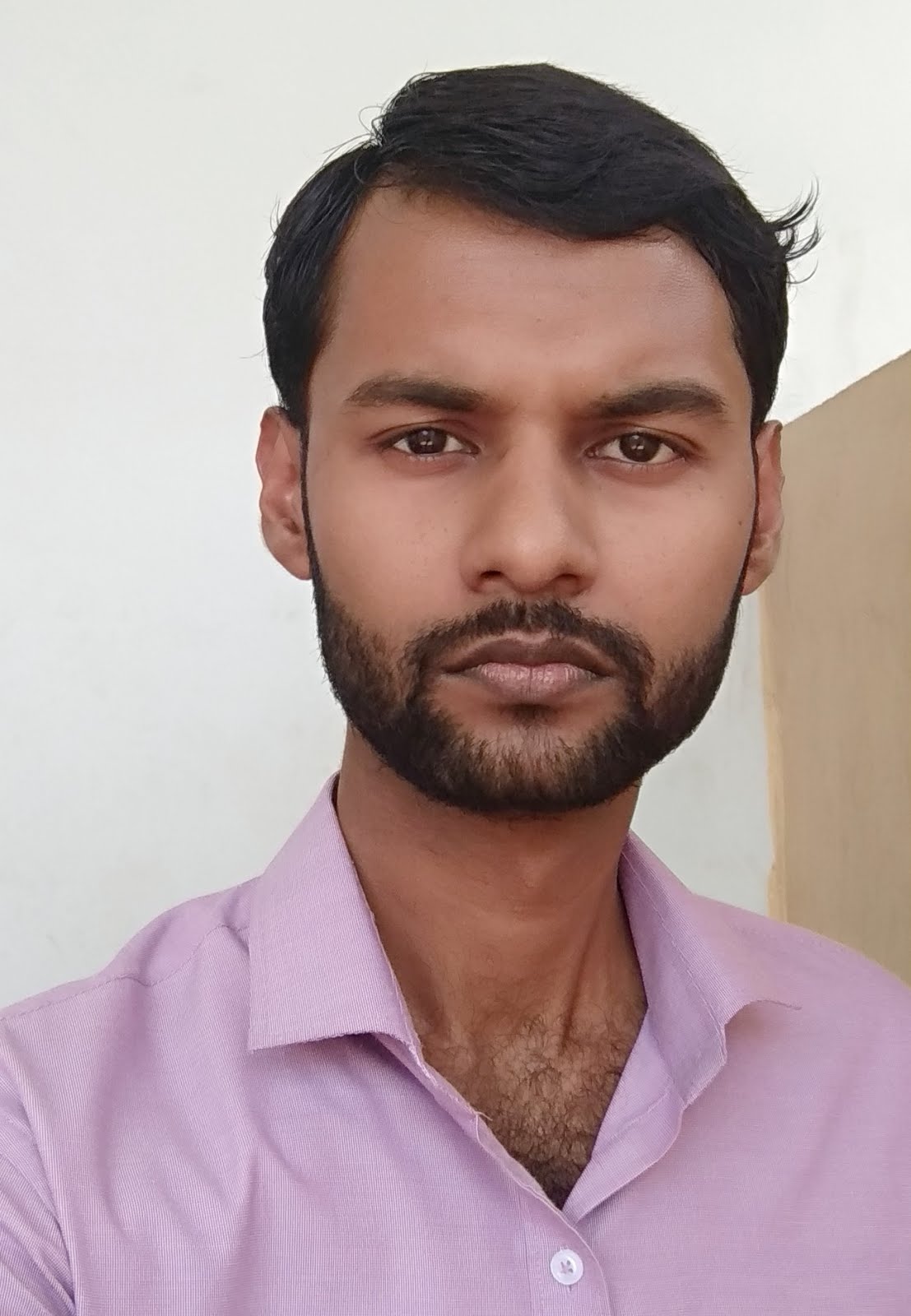
Thank you John,Visit again for more information. Good luck
ReplyDelete