Windows 10 is the best user friendly OS (operating system) for the common people. But there are also some disadvantages, Among them Auto update feature makes most big problem. When update is available, windows 10 automatically update itself without the user's permission. It creats most trouble when we do some important works through internet, the internet connection becomes slow down and so our work takes much more time. So it is need to stop auto update when we have little time to perform a job in internet. So friend here I share a helpful message how you stop Auto update through some easy steps.
Need no software
Steps :
write click on "This PC"
click on "Manage"
double click on "Services and Applications"
double click on "services". (a list will appear)
scroll down
double click on "Windows update"
click on "Stop"
click on "Startup Type" bar
click on "Disable"
click on "Apply"
click on "OK"
Now windows update stop.
use this video if any problem
If you want to share this tips to your friends, share with clicking below social network icons.
Thank you for visit my site.
Need no software
Steps :
write click on "This PC"
click on "Manage"
double click on "Services and Applications"
double click on "services". (a list will appear)
scroll down
double click on "Windows update"
click on "Stop"
click on "Startup Type" bar
click on "Disable"
click on "Apply"
click on "OK"
Now windows update stop.
If you want to share this tips to your friends, share with clicking below social network icons.
Thank you for visit my site.


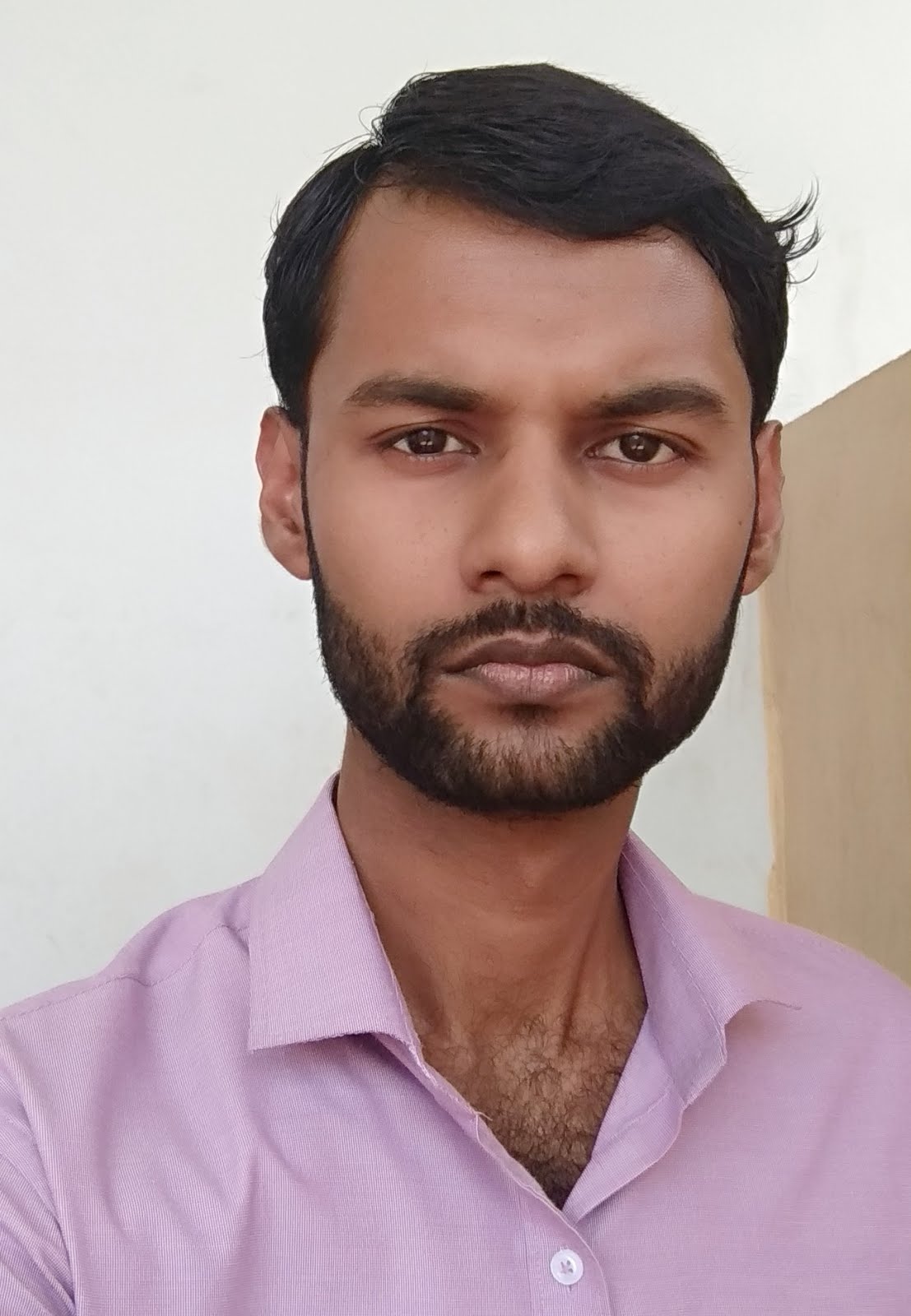
0 comments:
Post a Comment